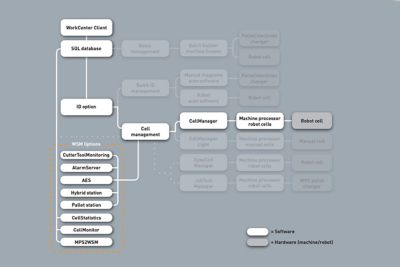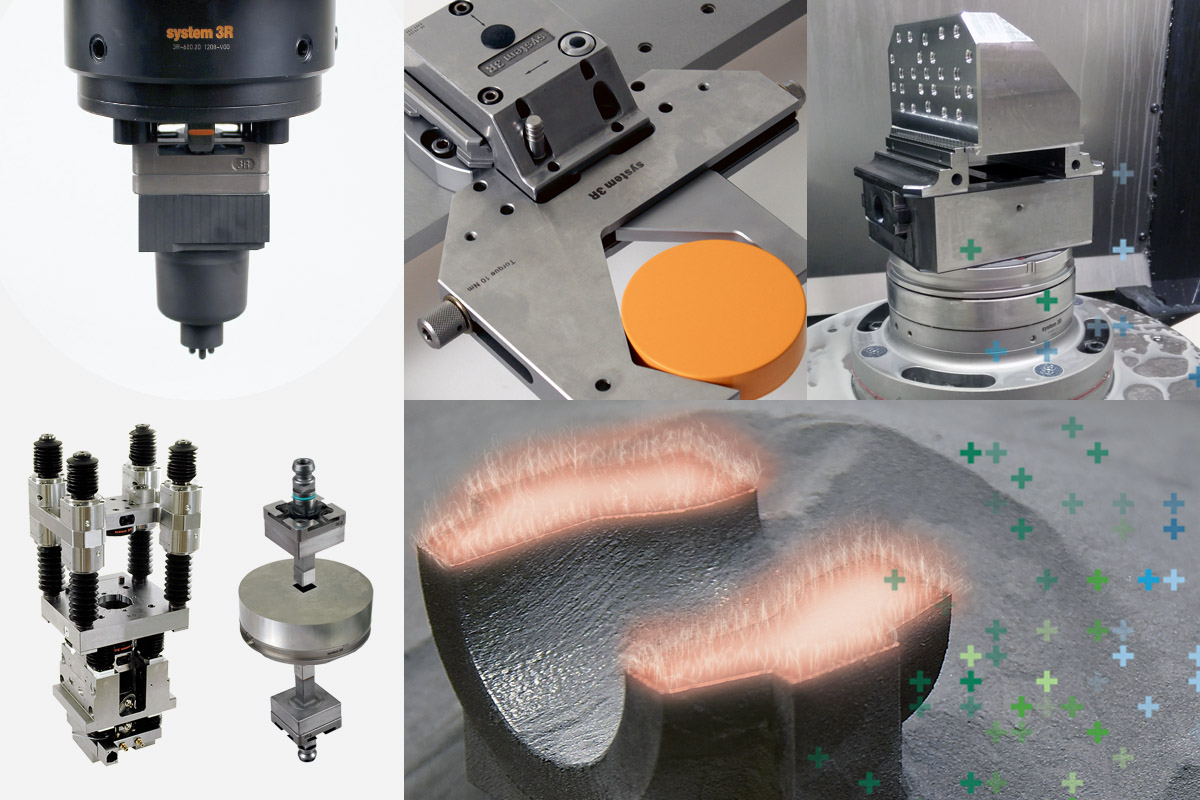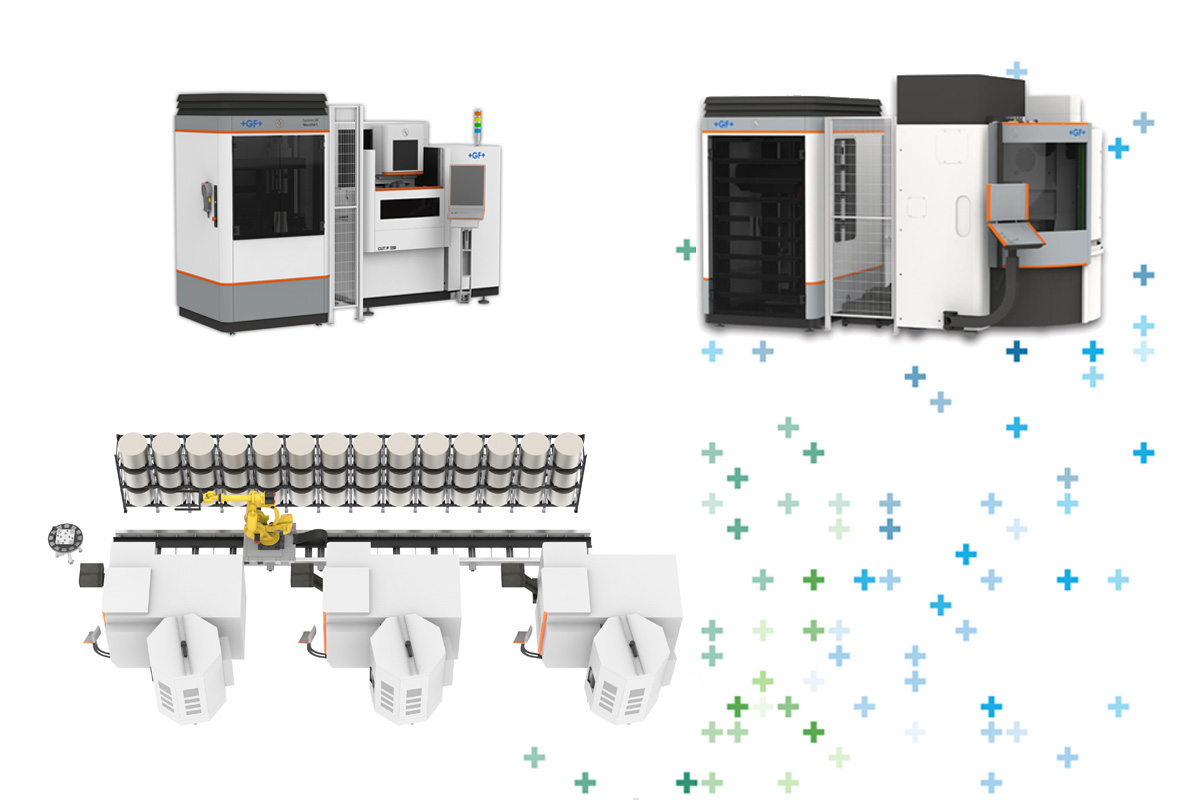CellManager components
Please accept all cookies to view the external content.
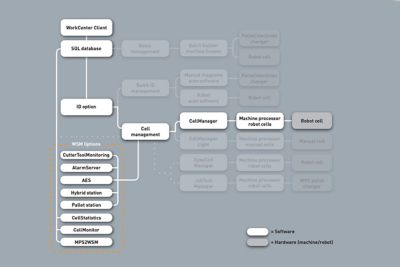
1/
Clear, graphical display of magazine content.
Supports System 3R Automation - WorkPal, WorkPartner 1+ and Transformer 6-axis robot
Please accept all cookies to view the external content.